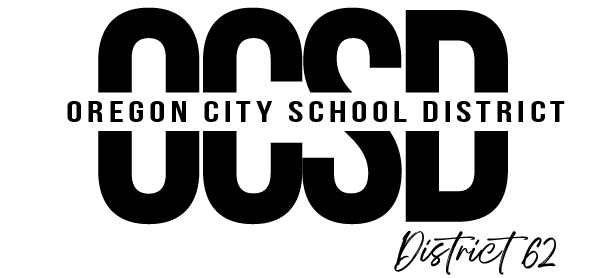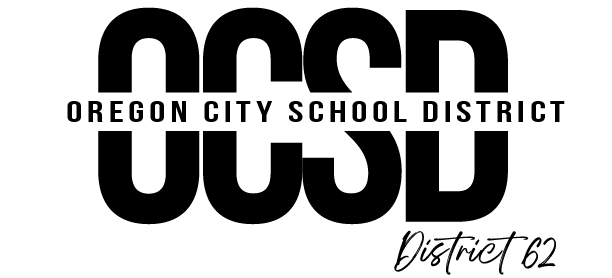Mealtime Deposits
MealTime online provides the opportunity for you to make credit card and debit card deposits into your student's cafeteria account and view your student's purchase history.
To Use MealTime Online - www.mymealtime.com
Instructions for MealTime Online
Create a free MyMealTime Online profile. Click on the "Create new profile" link and enter a Username and Password that you will use to login to MealTime Online. The Username and Password must be at least 6 characters. For example, Username: jsmith Password: pty845.
Add your student. Login to your MealTime Online account (using the Username and Password that you created in Step 1), click on “Meal Account Deposits” then click the "Add New Student" link and add your student by entering their first name and student ID number. Your student ID number is the one that has been assigned by eSIS or the school.
Make a Deposit. Click on the "Make Deposit" link to make a deposit into a school account. There is a transaction fee for making deposits. Click on the "View Details" link next to your student's name to view their cafeteria account balance and purchase history.
Congratulations! You can now login anytime, anywhere to securely and conveniently monitor you student’s lunch account and make payments.
For technical difficulties with MealTime please call 800.755.0904
When setting up the account, if Student ID is not working, please contact Nutrition Services at 503.785.8440
Additional Information
Students will have accounts that will be utilized to deposit funds for meals and a la carte purchases. Deposited funds can be used to purchase breakfast, lunch, milk or a la carte items and will help to minimize theft and loss. The system also protects the anonymity and confidentiality of students who qualify for free or reduced meals. The program will allow the purchase of one breakfast, and one lunch per day at the meal price set up for Full Paying, Reduced or Free qualifying status. If a student purchases a second meal, extra milk or other a la carte items they will be charged at the per item price regardless of eligibility.
The management system also keeps track of how your student is spending their deposited funds and requests to view a student’s account history can be made at any time at the Nutrition Services office.
In an effort to speed up meal service, offer privacy, and convenience at our elementary schools, students may use a finger scan to identify themselves and use deposited funds for meal purchases. This system offers complete privacy and use of the device is 100% optional. If a family does not wish to participate, they will still be able to access their account and participate in the meal program using their name or student ID number to identify themselves.
The system does not store an image or photo of the student’s fingerprint. The scanner examines a few points of a fingerprint and generates unique numbers based on those points to create a secure key called a "string". Only the string value is retained for reference back to the student. These numbers cannot be converted into an actual fingerprint image; fingerprints cannot be regenerated or reproduced for any purpose.
This product is used by restaurants, hospitals, and other school districts across the country. For information about the meal service system and scanners, visit www.mealtimeclm.com.
If you have any questions regarding the changes to our meal management system or any questions about school nutrition please contact Nutrition Services at (503) 785-8779.